| Intelligent Redesign - Series 1 OSD |

Hatteland Display is starting to receive some fantastic feedback from users of the new redesigned Series 1 Maritime Multi Display (MMD). The new menu navigation system is close to becoming the standard On Screen Display (OSD) on all Hatteland Display Series 1 units and its clean, concise design is making accessing the display's controls much easier than before.
Captain Andreas Arvidsson, a skipper and Responsible Sales Transas Norway is the ideal person to comment on control of the new Series 1 MMD. He has been in possession of a unit for several weeks now and has provided some positive and valuable feedback on the OSD: "Overall, I really like the new OSD button, which is really easy to navigate. Furthermore, I think it is very important that the crew onboard will be able to dim the display easily. This is something which I find to be a bit difficult on the old solution."
"The possibility to have a transparent menu, the PIP handling and the handling of additional sources is good and creates possibilities for non-approved systems. However, this will probably appear better on the widescreens as the images will appear small on a 4:3," continues Captain Arvidsson.
The new OSD provides extended control over the user friendly functionality of the redesigned Series 1. The unique Navigator five button control system enables simple control of the OSD menus, whilst at the same time providing easy to understand visual feedback based on the position and colour of the LED Status Ring that surrounds the centre 'menu' button.
 "Users of the new OSD and Navigator have so far given us some great feedback," says Terje Akerholt, Director of Sales Commercial, Hatteland Display. "The logical menu structure, simple to operate PIP functionality and the overall user friendliness have all been commented on as positive factors of the changes that we have made to the system." "Users of the new OSD and Navigator have so far given us some great feedback," says Terje Akerholt, Director of Sales Commercial, Hatteland Display. "The logical menu structure, simple to operate PIP functionality and the overall user friendliness have all been commented on as positive factors of the changes that we have made to the system."
Another aspect of the new navigation in Series 1 is the hot key functions that allow users to access specified functionality quickly, without having to browse through the OSD. The hot key functions are assigned to the left and right keys of the Navigator and are easily configurable, choosing from brightness, PIP size, main source, alpha blend, video scaling, swap source, test pattern and no function.
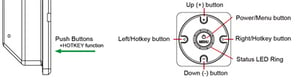 "With such a broad range of functionality on offer, it is vital that the new Series 1 OSD is easy to operate as this enables users to get the best from their systems," comments Akerholt. "We have focused an extensive amount of R&D into the OSD design and we believe the result is one of the most user friendly HMIs for marine displays available." "With such a broad range of functionality on offer, it is vital that the new Series 1 OSD is easy to operate as this enables users to get the best from their systems," comments Akerholt. "We have focused an extensive amount of R&D into the OSD design and we believe the result is one of the most user friendly HMIs for marine displays available."
Feedback from customers was a key part of the design of the new OSD and although the system is starting to roll out with new Series 1 units, feedback, like that received from Captain Arvidsson is still very important. So if you have any comments or suggestions regarding the new OSD, please contact Terje Akerholt here
|
|

