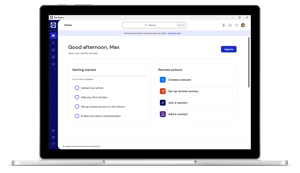Technical support & Repair
A strong support network
As part of our lifecycle management, we place a huge amount of emphasis on support and have built up a strong network to ensure that we can act fast when you most need us.Technical and repair
-
Norway
-
Sweden
-
Finland
-
North America
Technical Support
Spare-Parts and Repair
As part of our lifecycle management we place a huge amount of emphasis on support and have built up a strong network to ensure that we can act fast when you most need us. We provide depot-level repair at all of our global service partner locations and our fully qualified and experienced customer support staff and engineers can be onboard quickly.

Worldwide Service Partners
As part of our lifecycle management we place a huge amount of emphasis on support and have built up a strong network to ensure that we can act fast when you most need us. We provide depot-level repair at all of our global service partner locations and our fully qualified and experienced customer support staff and engineers can be onboard quickly.

Please review bulletin at
https://www.elotouch.com/support/technical-support/cleaning
Posted on Aug 17, 2021
Applies for non-bonded products only. If exposed to humidity in combination with temperature variations, product might show condensation on the glass (inside and outside).
Inside condensation can be removed by:
- Power on the product and set brightness to 100%. During minutes, the internal temperature rise will remove condensation.
- By choosing Optical Bonding Technology solution from Hatteland Technology, dew condensation is no longer an issue.
Posted on Jan 22, 2020
Hardware Code 01 (HW01 and other numbers) are a series of technical and mechanical improvements engineered for our product ranges.
See example or search our website
Posted on Jan 22, 2020
Please review this document:
Optical Bonding - Technical Description
or
this section on our website or search our website.
Updated on October 29th, 2024
- Product type.
- Product value.
- Number of units.
- Contract to define such long-term storage.
Please review this document:
Long Term Storage Recommendations
Posted on Jan 22, 2020
Power up sequence:
- Apply current.
- Check that the signal source selected is Analog RGB1 in the OSD menu.
- Check that the brightness level on the LEDs and back light can be adjusted using the "+" and "-" buttons, or using the potentiometer if this is installed.
- Press both hot keys and verify that they are "no function".
- Monitor shall run for 2 hours, minimum. Apply any kind of picture.
- Turn off the display by pressing the Menu button for about six seconds.
- Check that the LEDs are turning one by one for a full circular rotation before the video source menu is displayed.
- Once the menu is displayed, all 8 LEDs shall glow red.
Hatteland Technology recommends to track such power up by document/checklist.
Posted on Jan 22, 2020
It is highly recommended to periodically power up the monitors during extended storage times. Period: once a year.
Posted on Jan 22, 2020
Please review this document:
Long Term Storage Recommendations
Posted on Jan 22, 2020
When dimming backlight on the Hatteland Technology's Series X units to zero the GDC (Glass Display Control) buttons may become difficult to see in daylight.
In general, the brightness of these buttons follow the brightness of the panel, however we are now setting the minimum brightness of these buttons to GMB 0x04 from factory. It might still be hard to see in daylight but a higher value may be disruptive at night.
Nevertheless, customers can also set their own brightness value, please review this "Service Memo" document for procedure and more information: Service Memo: 9 Sep 2016
Posted on Jan 22, 2020
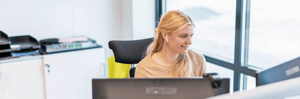
Support Request form
Please complete the form below. Submissions will be responded to within two business days.
Enabling sustainable solutions
Remote support trough TeamViewer
The remote function is done with the application TeamViewer.