Product Notifications
Engineering Change Notification
Public | Finalized Published: 15 November 2023 - Reference: 39_2023_ECN
TAGS: [Firmware] |
HD xxT22 MMC and HD 24T23 MMC Q170 NXP Firmware change
HD xxT22 MMC Q170 Standard, with GDCX rev6
HD 27T22 MMC xxx-xxxx
HD 24T23 MMC xxx-xxxx
HD 24T22 MMC xxx-xxxx
HD 19T22 MMC xxx-xxxx
Notice: Customized models are ALSO affected by this Engineering Change Notification.
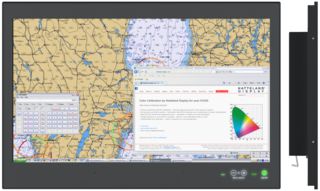
Effective from:1 December 2023. |
Changes:- New Firmware: FW100003 - 0A16 -> FW100003 - 0A17 |
Additional information:
Fix issue of data saving, when long pressing Brightness buttons. |
Contact:For further enquiries regarding this Engineering Change Notification, please contact Support at Hatteland Technology AS. |
Matching products online:
HD 19T22 MxC-xxx-xxxxxxHD 24T22 MxC-xxx-xxxxxx
HD 27T22 MxC-xxx-xxxxxx
HD 27T22 MxC-xxx-xxxUxx
Implemented by:
________________________________
Frode Grindheim
VP Products
Hatteland Technology AS
Read and Understood by:
________________________________
(Your name)
(Your company)