Product Notifications
Service Memo Notification
Public | Finalized Published: 11 October 2010 - Reference: 36_2010_SM
TAGS: [Mechanical] [Electrical] |
Series 2 Touch Screen failure symptoms
HD 12T04 yyyy
HD 15T06 yyyy
HD 19T03 yyyy
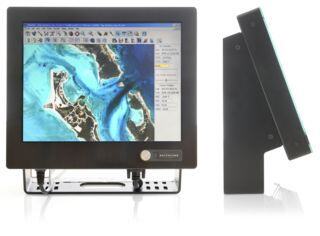
Description / Sympton(s):
#1: There is no response from the touch screen, but connecting a regular mouse to the computer will work as expected. If the USB cable is disconnected and reconnected the touch screen will work as expected again. |
Cause:
#1: The touch controller is sensitive to irregularities in the USB signal which is caused by long, thin, poorly shielded USB cables and/or unpowered USB hubs and repeaters. |
Solution:
#1: Use short, thick, well-shielded USB cables and powered USB hubs and repeaters. |
Contact:For further enquiries regarding this Service Memo Notification, please contact Support at Hatteland Technology AS. |
Matching products online:
HD 12T04 MMD-BOyyHD 12T04 MMD-COyy
HD 12T04 MMD-FOyy
HD 15T06 MMD-BOyy
HD 15T06 MMD-COyy
HD 15T06 MMD-FOyy
HD 19T03 MMD-BOyy
HD 19T03 MMD-COyy
HD 19T03 MMD-FOyy
HD 12T04 MMC-BOyy
HD 12T04 MMC-COyy
HD 12T04 MMC-FOyy
HD 15T06 MMC-BOyy
HD 15T06 MMC-COyy
HD 15T06 MMC-FOyy
HD 19T03 MMC-BOyy
HD 19T03 MMC-COyy
HD 19T03 MMC-FOyy
Implemented by:
________________________________
Leif Grindheim
VP Production and Service
Hatteland Technology AS
Read and Understood by:
________________________________
(Your name)
(Your company)
