
An introduction to computer networks on board ships
A digital shipping industry means computer networks are vital to your performance. Here’s an introduction to how they work, and what to consider when you design them.
Though surrounded by water, computer networks on board vessels are similar to those found in any other industrial environment, like factories or airplanes. But there are some maritime-specific considerations you need to make. This article will address those.
Our goal is for you to know what matters at sea, so that you know what to consider for your digital infrastructure. Once installed, it will be with you for years, so it’s important to get it right.
First, we’ll look at what a basic computer network on a ship might consist of. Then we’ll talk about what sort of hardware you should opt for at sea.
The key components of the ship’s IT network
Vessels come in all shapes and sizes. So do their computer networks.
What follows is a run-through of the core components on which all onboard computer networks are based.
.png?width=722&name=MicrosoftTeams-image%20(15).png)
Above: A simplified computer network, including a selection of peripherals (marked in white).
Modem
Assuming the vessel has an Internet connection, the first device on the network is the modem. Vessels can connect to the internet via different platforms (usually 4G/5G or satellite), but they all require a modem.
Router
The router does two things:
1. It enables the local network to share a single Internet connection (from the modem).
2. The router creates a subnet. The router does this by assigning names (IP addresses) to every unit on the local network (LAN). Once each unit is given a unique name, the router can route the traffic to and from them.
Switch
Once the router has established the network and assigned names to the connected units, the switch physically directs traffic within the local network. Another way to look at it: The router connects your network to other networks. The switch connects units within your network.
Example: If you’re in Japan and want to send a message via email to your colleague in the UK, the router will direct it towards your overseas colleague. But if you wish to print the same text from the printer on your local network, the message will find its way there via the switch.
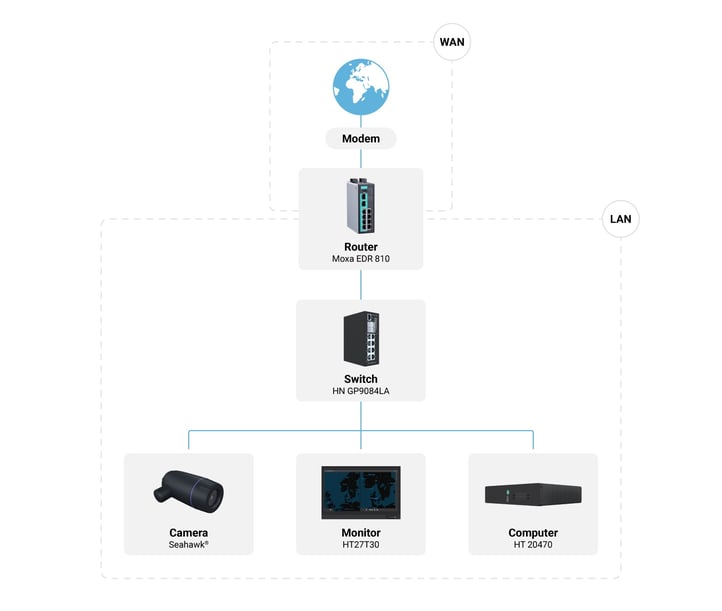
Above: Connecting your Local Area Network (LAN) to a Wide Area Network (WAN) / the Internet.
Server
As the name suggests, the server serves its users by providing access to shared resources like the network operating system, applications, and data. It also processes data from sensors and devices, such as CCTV cameras or sonars, before forwarding it to the appropriate output units (monitors).
Clients (users)
The units that allow you to access and use the network are known as clients. These include laptops, computers, cell phones and PLCs. All clients have processing power and can send and/or receive data to/from the network. Clients have unique IP addresses.
Cables/wires
Data passes through the network via cables, also referred to as wires. Common examples are coaxial cables and fiberoptic cables. Today, most networks consist of a combination of hardwired and wireless connections.
Peripherals
We divide peripherals into three categories:
1. Input devices
2. Output devices
3. Storage devices
Input devices include cameras, keyboards, mouses and sensors. Output devices include monitors, printers, and speakers. Storage devices can be anything from harddrives to USB memory sticks.
Peripherals aren’t technically part of the network, but you can’t use the network without them. The whole point of a network is to send and/or receive data, which requires inputs and outputs.
The illustration further up presents a selection of peripherals in the context of the computer network.
|
The illustration above outlines the onboard network as one unified organism. While this is sometimes the case, it’s also common practice to use dedicated networks for each individual subsystem. For instance, the vessel can have one network for the sonar system, one for the automation system, one for the CCTV system, and so forth. Whenever the system integrator opts for this approach, it’s to ensure operational integrity and security. If two critical systems share network resources, they also share vulnerabilities. Moreover, management issues can arise when two (incompatible) systems run on common equipment. |
The marine environment calls for rugged hardware
Cyber security must be top of mind when you design a computer network for a vessel. The same goes for the mechanical integrity of your components.

Above: The icy waters off the coast of Greenland.
Make sure your IT equipment can handle what the sea has to offer.
While a computer network on board a ship is principally the same as one on land, the surrounding environment is quite different. On land, you’re usually at liberty to optimize the surroundings. On board a vessel, there are unique challenges:
- Temperature differences, moisture, and vibrations.
- Redundancy for critical systems like propulsion or air compressors.
- Complete darkness: Monitors ought to be dimmable down to a minimum to preserve your night vision.
- Intense ambient light (non-ideal for viewing monitors).
- Space restrictions: Close proximity between units means they need shielding from electro-magnetic radiation.
The sea offers up a complex, non-ideal environment for IT technology. For that reason, it’s paramount that your network hardware is ruggedized and tested for marine applications.
Monitors in bright environments need anti-reflective capabilities and, if used for ECDIS, the ability to accurately reproduce chart colors (here's how).
Just to give you a sense of all the considerations involved.
 Above: EMC testing of a marine monitor at Hatteland Technology's production facility in Aksdal, Norway.
Above: EMC testing of a marine monitor at Hatteland Technology's production facility in Aksdal, Norway.
Getting started with your onboard computer network
Now that you’ve been introduced to onboard computer networks, you might ask what step you should take next. First, we recommend you explore a crucial design consideration: cyber security. Our article on common vulnerabilities in ships is a good place to start.
Then it depends on what you’re able or willing to take on. It’s no secret that network design can grow complex. Between the architecture, components, and cyber security, you’ll be faced with numerous choices that can feel overwhelming even for seasoned IT managers. And the technology is ever evolving. For a taste of specific pieces of hardware that do well in a maritime environment, this article should come in helpful.
As a general piece of advice, if you're looking to build a maritime computer network: Invite expertise early. Make sure you get it right from the start.
If you have that competency in-house, great. If not, you can team up with a specialist supplier. It’s hard to overestimate the value of experience. Consult with someone who has been in the maritime field and knows what works and what doesn’t. You’ll reap the rewards for years to come.
Good luck!
Recommended reading:
What 'type approved' means for maritime electronics
This electronic chart table brings the bridge into the digital era
Common cyber-security vulnerabilities in ships
Explore the innovative bridge of superyacht Baglietto T52 — with Furuno Italia
